How to create a social media content plan

“Social media takes up SO MUCH of my time!” That’s what I often hear from small business owners that I work with.
And I get it! You hop online to share a post but before you know it, you’ve spent an hour scrolling through your feed and watching people’s stories. It happens to the best of us!
Which is why I’m a big fan of content planning.
Having a social media content plan means you don’t have to scramble to think of what to share at the last minute. You don’t have to stress about coming up with an interesting caption to go with the photo you just took. And you don’t get distracted and waste loads of time on social media. It’s a win-win-win.
WHAT TOOL SHOULD YOU USE TO PLAN YOUR CONTENT?
There are so many content planning tools out there. Everyone has an opinion on which one is the best but honestly, the best thing to do is use the free trials of as many planners as you can until you find the one that works best for you. Since you will be the one using it after all!
That being said, my personal favourite and the tool I use for my social media content plan is Milanote.
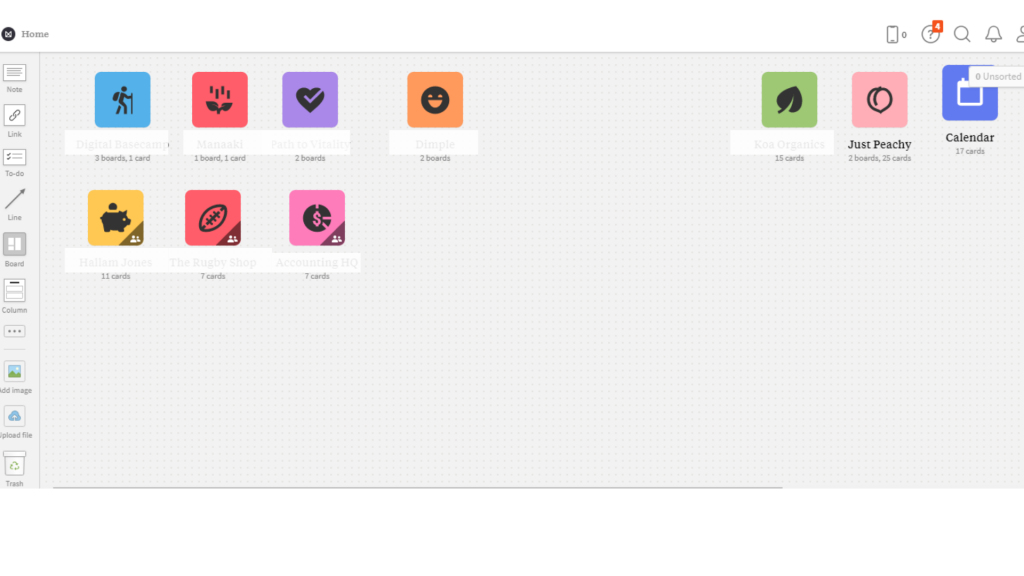
I love Milanote because it is basically a blank slate. Like the digital version of an empty notebook. You have total freedom to create however many boards you would like and structure them in a way that makes sense to you.
I like that Milanote has templates available for structuring your boards such as social media calendars, marketing plans, mood boards and launch plans. Although, I prefer to have the blank page and fill it all in myself.
Another great feature of Milanote is that you can share boards between team members which is super handy for team projects.
So now you’ve got the right tool, let’s get to the crux of the matter, actually creating that content!
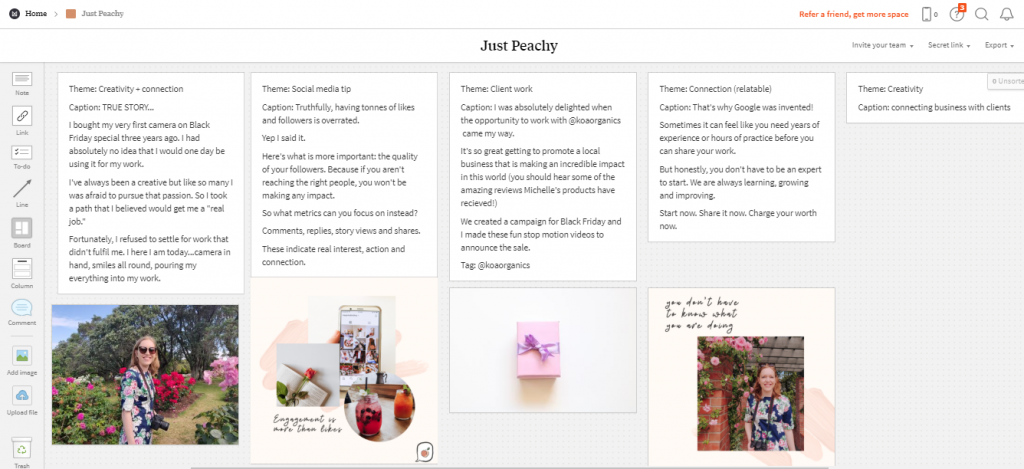
HOW TO CREATE A SOCIAL MEDIA CONTENT PLAN
STEP ONE: KNOW YOUR TARGET AUDIENCE
This is an absolutely essential piece of your marketing puzzle. You need to get really clear on who your target audience is. You should be thinking about the kind of things that they love, and what they connect with and relate to. You should also be thinking about the platforms that they are likely to be hanging out on and therefore the platforms you need to be on to connect with them.
Finally, you should have in mind some pain points and struggles they have so that you can speak directly to these. What is it that you have on offer that can really be helpful and make a huge difference in their lives?
STEP TWO: CREATE CONTENT THEMES
Keep your target audience in mind and then decide what key themes you are going to consistently talk about.
For example, if you were a personal stylist your content themes might be: your OOTD (out of the day), client examples/testimonials, your why and fashion news.
To help you come up with your themes, think about the key brand messaging you want to share. What makes your brand different from your competition? Who are you and why do you do what you do? What struggles do your customers have and how can you help? How have you helped clients/customers in the past?

STEP THREE: CREATE A CONTENT SCHEDULE
The next thing to do is to decide how often you will post on each platform. There isn’t really a formula or perfect answer for how often you should be posting. However, the more often you post, the more likely it is that your audience will see your content. Instagram and Facebook feeds move really quickly, so posting once a day on either wouldn’t be too much. Just do what is manageable and sustainable for you and your business.
Then you can create boards/notes in your content planner with your images and captions outlined.
If you need some help coming up with captions, then read my blog post: 4 things that will boost your Instagram engagement rate.
STEP FOUR: CREATE YOUR CONTENT
Using the themes you decided on, create content around these ideas. Take photos of yourself or your product. Create graphics and quotes in Canva using your brand colours and style. Find relevant articles, videos and memes to share.
If you are looking for some ideas for Facebook content, take a look at my blog post: 10 post ideas for your Facebook business page.

STEP FIVE: SCHEDULE YOUR CONTENT
I like to schedule my content ahead of time, especially for Facebook because I am managing quite a few accounts so the more I can organise ahead of time, the better.
If you aren’t already using it, give Facebook Creator Studio a go. You can create and schedule posts for both Facebook and Instagram ahead of time, FOR FREE.
Then you can sit back and relax knowing your posts will all go out at the right time even if you aren’t online. It’s brilliant!
And that’s all there is to it! A social media content plan that will mean you always have something relevant and interesting to post without all the stress.
I would love to know if you have a favourite content planning tool as well. Let me know your thoughts on planning social media content and if you have any questions you would love answered I’d be happy to do so!
Lastly, are you following me on Instagram yet? I would love to connect with you there. Drop me a message and say hi if you read this post.
