7 important Instagram metrics every business should track

So I talk a lot about using Instagram strategically and working smarter, not harder with your content.
But the problem I hear a lot from small business owners is that they don’t know what is and isn’t working well in their business. They feel like they are trying all the recommended strategies but aren’t really seeing the progress that they would like.
If you are in the same boat and keep asking yourself these questions:
How do I figure out what content is working? How can I tell if my strategies are worth keeping? How do I actually measure the success of my marketing efforts?
The answer to all of the above is: look at your Instagram metrics
I know some of you might be thinking…okay but what the heck do those metrics even mean? Which ones are important for my business and which can I ignore?
Keep reading and your metrics will no longer be a mystery to you.

Why are Instagram metrics important?
Your Instagram metrics provide a wealth of information about your audience and your content.
It is crucial that you know who your audience is, when they are active and what content they care about.
Your metrics can show you exactly which of your posts resonated with your audience and this information can help you as you craft content for future months.
On the flip side, your metrics also show you which posts didn’t perform as well. This information is equally important because if we keep posting things that don’t really align with our audience, we are not only wasting our time but could also be putting people off buying from us.
When it comes to creating content, we always want to put our customers first which means giving them more of what they like!

7 important Instagram metrics you need to track:
Note: To be able to track your metrics you need to make sure that you have a business account on Instagram! You’ll find your metrics under ‘insights’ in your settings menu. Look under the content tab and then follow along with this post.
When it comes to viewing your metrics, you can choose how many of your posts you want to see going back to a year, six months, one month etc. I usually only look at the past month of posts because I update my records on a monthly basis.
Saves
A post that got a lot of saves indicates that your content was super valuable for your audience which is a win for you and is also favourable for the Instagram algorithm.
To encourage saves of your post: You should create content that is highly valuable and likely to be used by your followers again at a later date (eg. a tip for ordering secret specialty coffee at Starbucks) You can also try adding a call to action that encourage saves (eg. “you’ll want to save this post for later”).
shares
A post that got a lot of shares shows you that your audience liked your post enough to share it with their friends. This is epic and means the type of content you created has the potential to go viral.
To encourage shares of your post: You can try leaving a call to action (eg. “share this with a friend who needs to hear it today”). But honestly, I think people are only gonna share it if they think your post is super valuable so work on that.
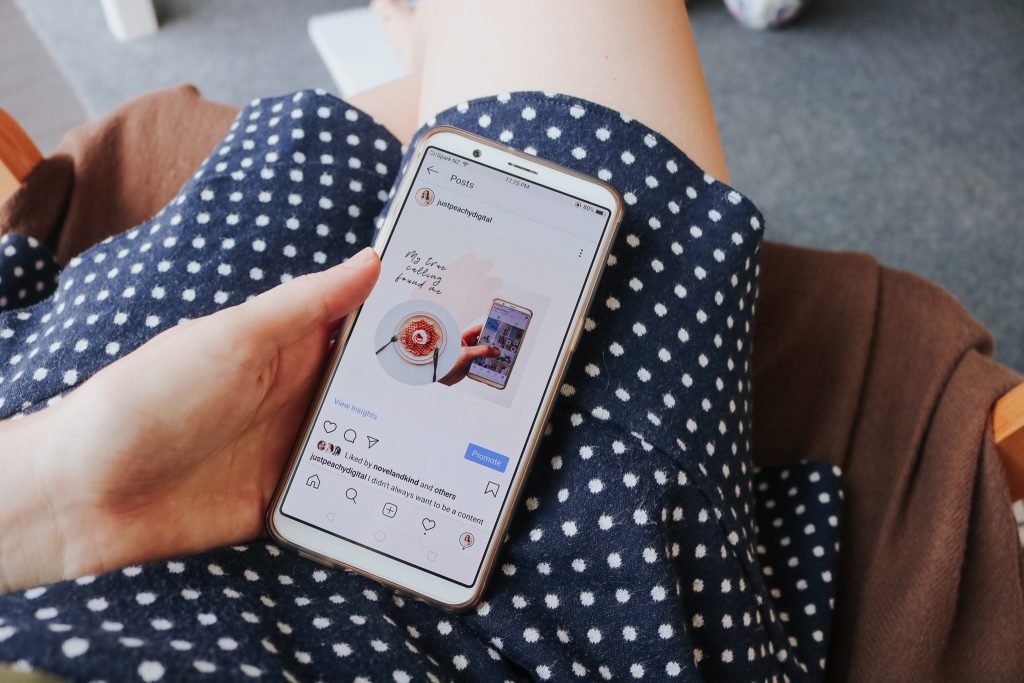
reach
Reach shows how many unique accounts have seen your post, and therefore how much awareness and value you’re gaining. This metric is especially important for newer or smaller businesses who are focused on building brand awareness and want to reach a lot of new people. Note: reach is not to be confused with impressions.
To improve the reach of your posts: Research hashtags in your niche that have more than 5-10k posts but less than 100k. Keep mixing up your hashtags to reach more people.
comments
Comments are a really great way to measure true engagement with your posts (more so than likes for example). Someone has to either a) be a big fan of yours or b) have really connected with your post to take the time to leave a comment.
To encourage more comments: Provide a clear call to action or takeaway at the end of your post. This could be something like asking a question, getting them to tag a friend or encouraging them to respond with an emoji.
Profile visits
A post that got a lot of profile visits was clearly one that encouraged people to click through to see more of who you are and what else you have been posting. This possibly means that this post was seen by a bunch of newbies who just discovered your account for the first time and wanted to find out more about you.
website visits
Website visits show that your post made your audience want to know more about you and your business. This is awesome because what we are aiming for with our Instagram profiles is getting people from Instagram over to our website where they will hopefully make a purchase. More visits to your website means you’ve got more people who are interested in whatever you are selling (especially if you aren’t working with the Instagram shopping feature right now.)
To encourage more website visits: Offer a freebie that requires users to click on the link on your bio to get it.
followers
You know what your follower count means. It’s just the number of people who are following your account. Let’s not get hung up on this number though because let me tell you, you don’t need a large following to make a huge impact and run a successful online business. Followers are great because obviously you want lots of people to see/ hear your message, however, what is more important than the number of followers is the quality of those followers. Are they engaged with you? Have they expressed interest in purchasing from you? Have they made a purchase and stuck around?
Impressions
Impressions measures the total number of times the post was seen. So this number includes posts that were viewed by the same person more than once. Note: I included impressions on this list just to ensure you were aware of what they meant. It isn’t an essential metric to track.

How to use your Instagram metrics to grow your business:
Start tracking these metrics each month
It’s so helpful and interesting to be able to see how these numbers change each month. Reporting back every month keeps you on track for achieving your goals and means your content will just keep getting better and better.
Use these metrics to inform your content creation
If posts performed well (lots of comments, saves, shares etc) then make more of this content. If posts didn’t perform as well, perhaps think about why that might be and either tweak it and try again or ditch this content altogether.
Set goals and measure your success
Brainstorm a list of new strategies you want to try out, set goals that you hope to achieve by using these strategies and then report back using your metrics to measure how successful you were.
For example, say you wanted to test out if sharing your posts to your stories got you more engagement. You would make note of your current average engagement metrics (comments, likes, reach). Test out the strategy and then look at your metrics at the end of the month to see what impact the strategy had on your engagement metrics.

Kagami
So Helpful!
3 ways to increase instagram stories engagement - Just Peachy Digital
[…] Okay so you’ve been trying all of the above and now you’re wondering, if this even working? Anytime we try out a new strategy, we want to be measuring the success of it by looking at our metrics. […]