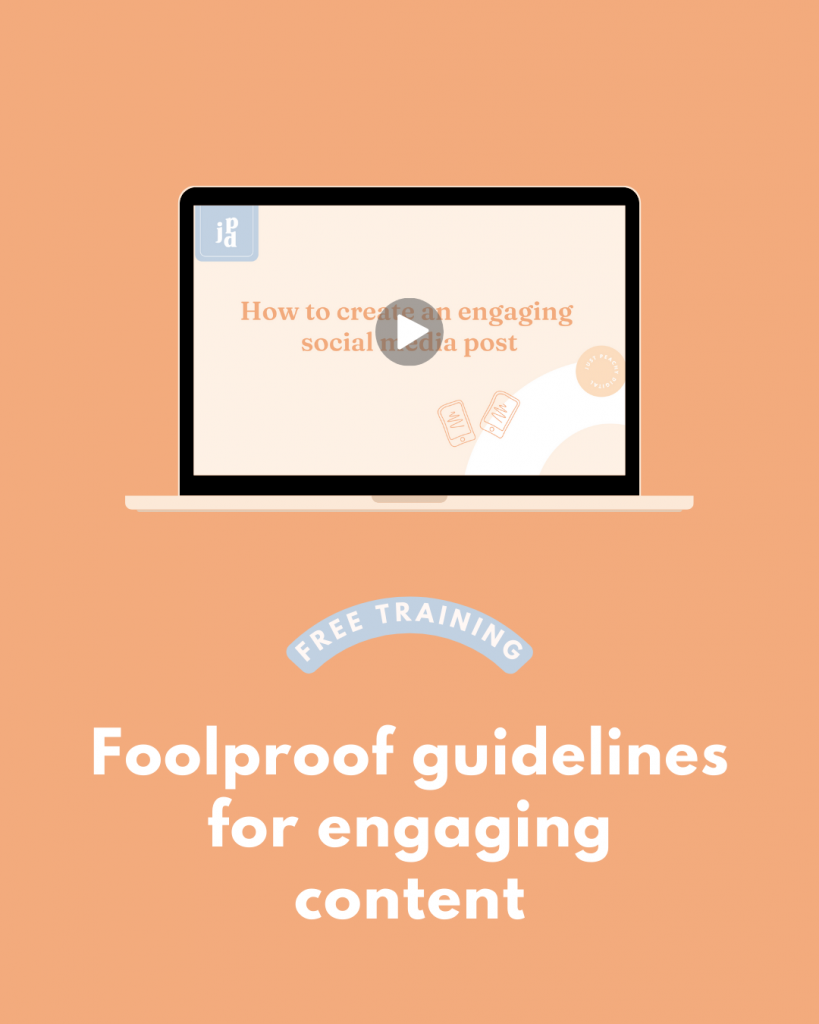Time-Saving Social Media management Tips For Busy Entrepreneurs

I know when you’re running a business and trying to keep up with social media, it can feel like there just aren’t enough hours in the day! It’s a LOT to stay on top of all the platforms, content types and algorithm updates. But don’t worry—I’ve got your back. In this blog post, I’m sharing some super practical, time-saving social media management tips. I’m a huge advocate for making social media work for you, without it taking over your life.
First of all, let’s chat about some of the sneaky habits that creep in and waste time.
The biggest time sucks with social media:
- Doom scrolling: i.e. getting stuck in a loop watching endless TikTok videos or reels and not realising how much time has passed. Guilty as charged!
- Posting on the fly: it’s that constant cycle of feeling guilty about not posting, throwing something together, it doesn’t perform that well, you feel discouraged and repeat… sound familiar?
- Creating NEW content all the time: content creation is time consuming, that’s a fact. If you’re always starting from scratch, you’re working harder not smarter.
Ready to dive into some practical ideas to help you reclaim some hours back in your week? Let’s do this.

time-saving social Media management tips:
Turn off notifications & open the app with a goal
The best way to avoid unwanted distractions, the multitasking trap, or getting sucked into watching funny reels instead of doing your actual work (been there!) is to turn off notifications from all social media apps.
If you’re worried about missing important messages or updates, allocate specific times for engaging with your audience or responding to messages, rather than replying every time a notification pops up.
Focus on key platforms & content
Instead of trying to build a presence on every platform and spreading yourself too thin, focus your energy where it counts!
You’ll want to consider your overall business goals and check out your metrics to uncover which social media platforms a) make the most sense for your business and b) perform best.
Want help creating better content?
Check out my free training on how to create an engaging social media post.
Plan ahead & Batch content
I’ve been creating social media content for almost 5 years and I can tell you this: batching your content is more efficient. If you’re constantly switching between tasks or creating content on the fly, it slows you down significantly.
I recommend sticking to one task at a time. Write all your captions, record all your videos and create all your graphics. That way, you’ll have a bank of content ready to go and you’ll save yourself a lot of time in the long run.
use my three-step content strategy
We’re about to make your social media strategy a whole lot simpler. Did you know, there are actually only three types of content you need to worry about? And if you’re getting followers, but not clients through social media, then it’s likely that you’re missing one of them.
I talk through each of these content types in this blog post: How to sell on Instagram: A three step content strategy that converts

Repurpose your content
You can think of content repurposing like recycling, or giving new life to content you’ve already created.
How it works is, you take all or parts of existing content and reuse it to expand its reach. Usually this involves transforming the content into a new format.
My favourite way to do this is by starting with a long form piece of content (a blog post, newsletter, podcast or YouTube video) and then splitting this up into multiple posts.
I discuss the best ways to repurpose content for social media as well as some common mistakes to watch out for along the way in this blog post: 10 ways to Repurpose Content for Social Media.
get help from Chatgpt
Is AI coming for all of our jobs and kinda terrifying? Yes! Is it super helpful for generating ideas when you’re drawing a blank? Also yes!
There are so many ways you can use ChatGPT to save time: ask it for post ideas, to re-write captions and make them sound better, for hooks to grab attention, or ideas for blog post titles.
Tips to get better results:
- Describe your ideal client, their challenges and what they’re looking for.
- Get the tone right: do you want the writing to sound professional, friendly or casual? Include a sample of your writing to get a closer match.
- Keep asking till you land on a good idea.
Use templates
Using templates for creating social media graphics is a win-win. It makes the design process easier because you can replicate a graphic that you’ve already created. And this repetition in your designs = brand consistency which is important for building trust with your audience.
If you use Canva, it’s simple to set up templates for graphics you create regularly.
Schedule your content
I’m a huge fan of scheduling content because it ensures consistency, it’s more efficient, and it avoids any overthinking spirals that can prevent us from sharing perfectly good content.
Using a scheduling tool also makes it easier to post across multiple platforms, manage inboxes, find the best times to post and collaborate with team members.
My favourite tool for social media scheduling is Metricool. I love that you can add all your social media platforms and manage them in one place.
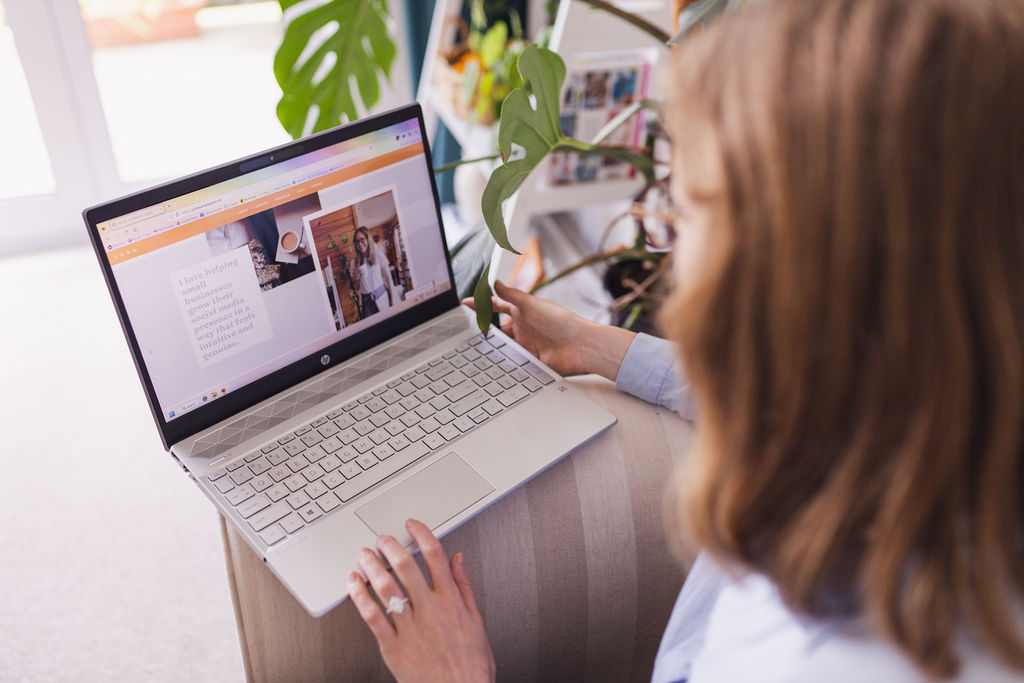
set up Automations
Automations are a total game-changer for any tasks you do on repeat. They take all of the thinking and effort off your plate which frees up so much time and headspace for you.
Automations to start with:
- Saved replies: you can save responses to make it easier to answer frequently asked questions (note: you will still need to manually send these messages).
- Auto replies: you can set automatic messages to be sent when someone DMs you. You might use this for a welcome message, away message, sharing business opening hours or answering FAQs.
- Google Analytics reports: you can get GA to automatically email your key insights so you don’t have to manually pull the data you want to see.
A Quick Guide to Crafting Engaging Social Media Posts
Do you have a love/hate relationship with social media?
Sometimes your posts almost go viral but then other times you get about 10 likes. I hear you! It’s frustrating trying to figure out why some posts aren’t hitting the mark.
Hopefully, these content guidelines I’ve created for you will help!
In this free training, I’m spilling the tea on exactly what goes into creating engaging social media posts.
You’ll learn how to create content that resonates with your audience, craft compelling call-to-actions, and boost your visibility with posts that stand out. By the end of this session, you’ll be equipped with everything you need to create engaging social media posts every time.