get more organic traffic with a pinterest marketing strategy

If you’ve been considering introducing a Pinterest marketing strategy in 2024, this is the guide for you! In this post I’m sharing why I’m recommending Pinterest to most of my clients, how it can help you get more eyes on your business, and how you can get started today.
why is pinterest so popular?
Pinterest is kind of like a search engine with a little social media sprinkled in.
Just like Instagram, it’s a highly visual platform with pictures and videos being the best performing content. It’s an excellent place to search for and save ideas. It’s collaborative with the option to share boards with friends or co-workers and mostly, it’s just FUN!
Pinterest is like an online version of collages you made as a kid. Perfect for vision boarding, travel planning and marketing your business!
is Pinterest still a good marketing tool?
Absolutely! In my opinion, Pinterest is seriously underutilised by business owners (especially in NZ) and there’s so much untapped potential!
Here’s why…
- Pinterest has 482 million users each month (and growing!) but it has the advantage of not being as crowded or competitive as a platform like Instagram.
- The biggest audience on Pinterest is women between of ages 25 and 34 – so if you’re trying to reach millennial women, this is the spot to do it.
- With Pinterest, you are able to link directly to your website pages with each pin, which is HUGE for generating website traffic.
- The return on investment is great because Pinterest extends the lifespan of your content. Old pins can still be seen by people and can drive traffic to your website even years after they were created!

How to drive website traffic with a pinterest marketing strategy
Set up your profile
NOTE: make sure you sign up for a business account so you have access to Pinterest analytics, special features and Pinterest ads.
Username – just like on Instagram, your username is searchable so it’s worth adding keywords to help the right people find you.

Bio – briefly share who you are, who you help and how, then give a call to action that encourages people to click the link beneath your bio. I recommend linking to your lead magnet if you have one.
Boards – these are the spaces that hold pins grouped by different topics. I have boards for Facebook, Instagram, Pinterest, Email marketing etc.
- Titles – keep these short, simple, and use terms people would search for
- Board descriptions – give a summary of what your board is about and include as many keywords as possible
SEO is everything on Pinterest. You should include keywords in your board names, board descriptions, and in the description and title of each of your pins. This tells Pinterest how to categorise your pins and content. To optimise your content, start with keyword research. Search Pinterest for words that relate to your audience and business.
Claim your website & set up rich pins – add your website to your Pinterest account so people can click through from your profile and pins. Rich pins automatically sync information from your website. Take a look at this article on how to set them up.
Build your audience
Link your Pinterest to your website – this is an easy way to tap into the audience who are already visiting your website and interested in your business.
Follow other accounts – start with experts in your industry, competitors, and businesses in your network. If your clients are other businesses – follow them too. You can find new people to follow by taking a look at who all of these people are following as well!
Pin your content – your pins are how your account will most likely be discovered by people so get pinning as soon as possible.
Ask to join group boards & re-pin – group boards are collaborative so any group member can add pins. They’re a great way to share your content with new audiences and find other people’s content to re-pin.

Create group boards & invite collaborators – as well as joining other people’s group boards, you can create your own.
Cross-promote – share your Pinterest account over on your other social media platforms so your audience can follow you if they’d like to.
Engage with followers – leave comments and like other people’s content and make sure you reply to any comments on your pins.
Pay for Pinterest ads – if you’d like to increase your audience and reach, there’s always the option to pay for ads. Please note: Ads require careful planning, monitoring and optimisation!
Share consistent content
Pin best practices:
Graphics/images – make sure your images and graphics are on-brand and the best quality possible. TIP: pins that tend to perform better are vertical, images without faces and lighter images.
Idea pins – an Idea Pin allows you to share multiple videos, images and lists in a single pin (think: Instagram story or carousel slides). It’s a good idea to vary your content types and include idea pins alongside regular pins.
Pin titles & descriptions – research keywords and include as many of these as possible to help improve the searchability and reach of your pins.
Posting frequency & scheduling – unlike other social media platforms, you can share pins multiple times a day to different boards. To make this easier for you (so you don’t have to be online 24/7) I recommend using a scheduling tool like Metricool to schedule pins in advance.
Pin other people’s content – this is a win-win! It saves you having to create content while still being active on Pinterest. It adds value for your audience as they’re getting exposed to more great content. And it’s generous towards other creators!
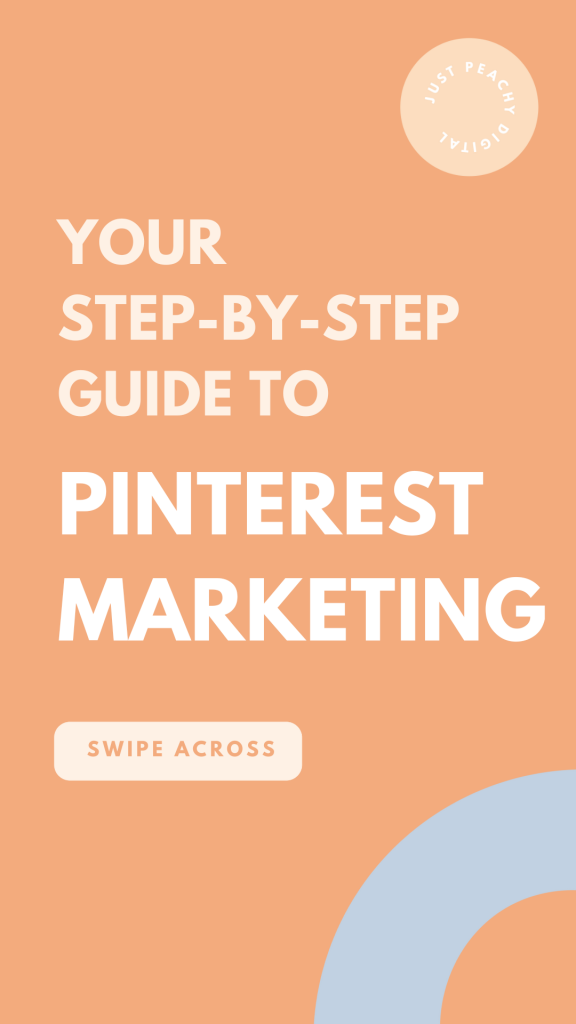

Repurpose content from Instagram
I know adding in another social media platform can feel like a bit of a stretch. So make your content work harder for you by repurposing what you’re already creating for Instagram.
- Share your Reels – Pinterest users watch nearly 1 billion videos a day on the platform! If you save your Reel before posting it, you can easily share it as a video on Pinterest as well.
- Share your carousel posts – I’ve found that carousel posts work great as Idea Pins on Pinterest since the swipe across format is similar. If you have Canva, you can easily re-size carousel posts to work on Pinterest too.
- Share your beautiful images – just like you might share your Instagram posts over on Facebook, schedule them to be published on Pinterest as well. A scheduling tool like Metricool makes this as easy as one click!
Batch create & schedule pins with chatgpt
Introducing a Pinterest marketing strategy doesn’t have to mean juggling another platform and creating all new content from scratch.
Take some of the hard work out of creating Pinterest content by learning how to use ChatGPT to come up with hundreds of pin titles and descriptions. This training with Jodine from Social Smarty is super helpful!
Did you enjoy this post? I think you’ll like this too!
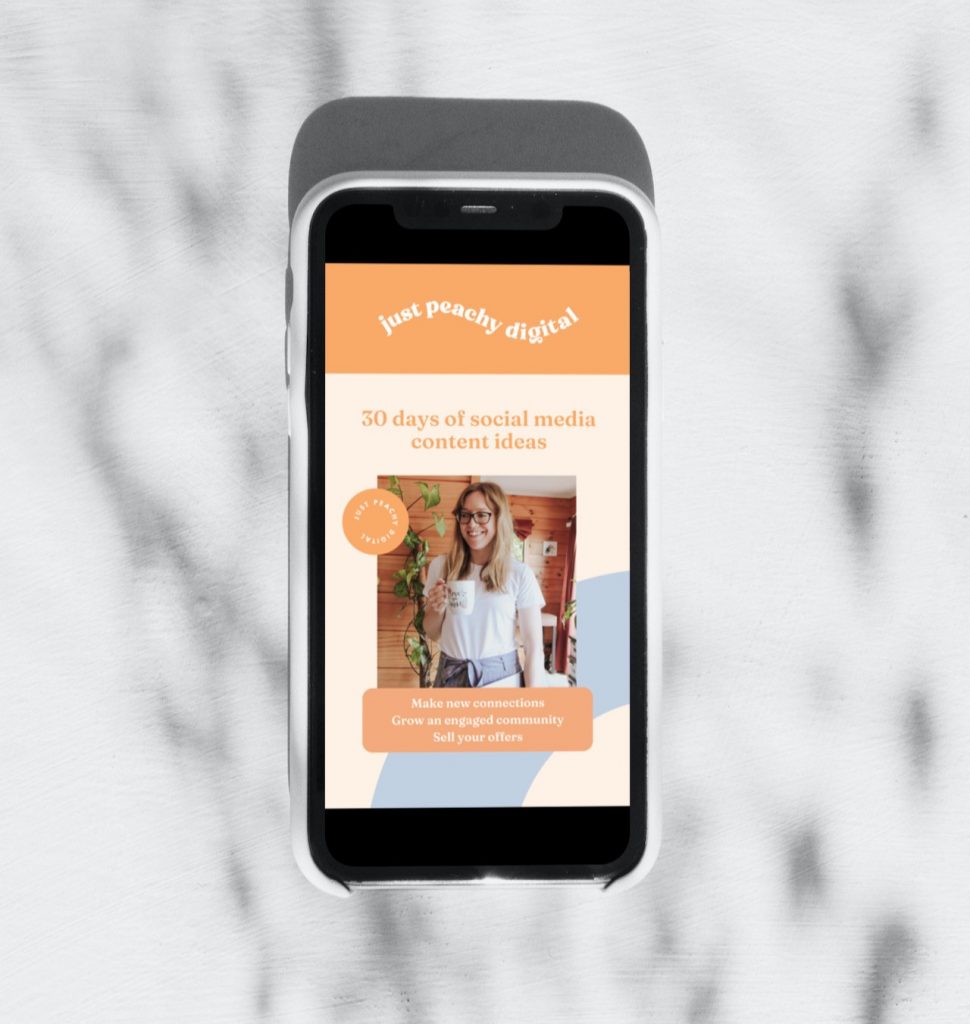
Want to DIY your social media? Let me teach you my content creation secrets!
I’ll show you how to create content that connects with your dream clients, positions you as an expert and helps you make more sales.
